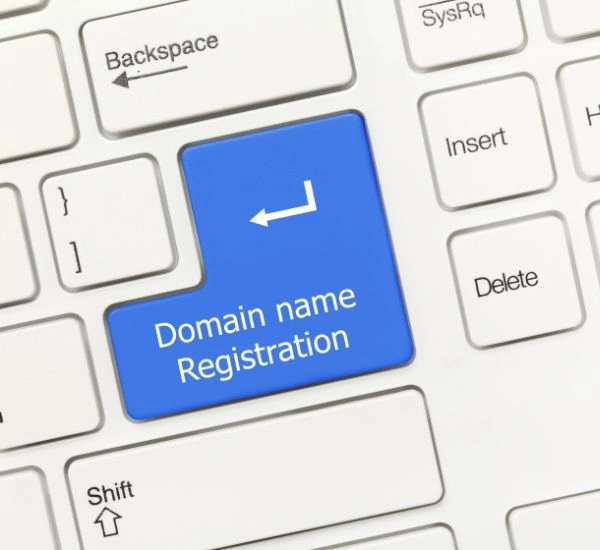Website Loading Slow? Here’s How Your Hosting Could Be the Reason

Nothing frustrates users faster than a slow-loading website. If your website loading slow issues continue, it can harm your search rankings, increase bounce rates, and cost you conversions. While many businesses blame plugins, themes, or content size, one of the biggest — and most overlooked — reasons for slow website speed is poor hosting.
Your hosting provider plays a crucial role in your website’s performance, security, and stability. If you’re experiencing web hosting speed issues, your hosting server may not be able to handle your traffic, data requests, or performance demands. This blog explains how your hosting affects website speed, common signs of hosting-related performance issues, and how to choose the right hosting provider to boost your site’s performance.
Why Website Speed Matters
Fast-loading websites enjoy:
- Higher Google rankings
- Better user experience (UX)
- Improved conversions and sales
- Lower bounce rates
- Stronger brand trust
In fact, even a 1-second delay in page load can result in a 20% reduction in conversions. Simply put: speed matters. If your website is loading slowly, it’s time to identify the cause — and hosting may be the primary issue.
Hosting & Website Performance — The Connection
Your hosting provider determines how quickly your server responds when someone visits your website. If your hosting is slow, your users will wait longer for pages to load — regardless of your web design or SEO efforts.
When hosting affects website speed, you’ll notice delays in:
- Loading web pages
- Processing form submissions
- Image rendering
- Plugin and theme functionality
- Content delivery during peak traffic
Understanding website performance and the hosting relationship enables you to select the ideal server for your site’s specific needs.
Common Hosting-Related Causes of Slow Website Speed
1. Shared Hosting Limitations
Shared hosting means your website shares server resources with many other websites. When a website receives high traffic, the shared server becomes overloaded, which can slow down your site as well.
Signs your shared hosting is failing:
- Frequent downtime
- Slow backend dashboard
- Sudden performance drops
- Speed issues at peak hours
If you are running WordPress, switching to a dedicated WordPress hosting service can dramatically improve performance.
2. Low Server Resources
Websites need processing power, RAM, storage speed, and bandwidth. If your hosting package offers limited resources, your site will experience lag, particularly as your business scales.
When resource limits cause slowdowns:
- High traffic or a growing audience
- Too many plugins or media-heavy pages
- Large database size
- Heavy app or script integrations
Upgrading hosting or moving to a more powerful server helps eliminate these bottlenecks.
3. Outdated Server Technology
Hosting servers with outdated hardware or old PHP/MySQL versions can significantly slow down your website.
Look for hosts that offer:
- Latest PHP version
- SSD or NVMe storage
- HTTP/2 or HTTP/3 support
- CDN integration
- Cloud-optimized infrastructure
Modern technology equals modern performance.
4. High Server Response Time
Server response time — known as TTFB (Time To First Byte) — determines how fast a server sends the first data. Slow TTFB means slow-loading websites.
You can improve TTFB by:
- Switching to premium hosting
- Upgrading to optimized WordPress hosting
- Using caching services
- Enabling CDN
5. Poor Hosting Configuration
Misconfigured hosting can cause:
- Slow DNS lookup
- Improper caching setup
- Inefficient database connection
- Lack of GZIP compression
- Poor SSL configuration
Choosing a hosting provider that manages technical optimizations ensures consistent site performance.
6. Geographical Server Location
If your hosting server is located far from your target audience, your site will load more slowly for them due to distance.
Example: If your traffic is in the U.S. but your hosting server is in Europe, users will experience lag.
Solution:
- Choose servers near your audience
- Enable a CDN
Good hosting providers offer multiple data-center options and global CDN support.
7. Traffic Spikes & Load Handling
If your hosting cannot handle sudden traffic surges, your site may freeze or crash, potentially losing customers and damaging your SEO ranking.
Cloud-based and scalable hosting prevents performance drops during peak load times.
How to Know If Hosting Is Slowing Your Website
Look for these signs:
- Slow page load despite optimization
- Delayed admin dashboard response
- Frequent hosting-related downtime
- Poor GTmetrix or Google PageSpeed server scores
- High TTFB test results
- Hosting provider alerts about resource overload
If you’re experiencing any of these, your hosting — not your website — may be the problem.
How to Fix Hosting-Related Website Speed Issues
Switch to Quality Hosting
Moving to a high-performance host can drastically improve:
- Server speed
- Resource availability
- Security
- Uptime
- Page load time
For WordPress users, consider a fast, optimized WordPress hosting service to maximize speed and security.
Migrate to Better Servers
If you’re experiencing slow hosting, consider migrating your website to a more reliable provider. When moving hosting and domains, it’s smart to use a trusted domain transfer service to avoid downtime and errors.
Use Reliable Domain Hosting Services
The foundation of performance is reliable hosting. A powerful provider can ensure long-term performance, security, and scalability. Explore professional domain hosting services for smooth, fast, managed hosting solutions.
Enable Caching & CDN
- Page caching
- Object caching
- CDN integration
These reduce load pressure on your hosting server.
Optimize Database & Scripts
Regular database cleanup and optimized scripts keep your site running efficiently.
Final Thoughts
If your website is slow to load, don’t limit yourself to image optimization or removing plugins — check your hosting performance first. In many cases, when hosting is related to website speed, it is usually the cause behind lag, downtime and frustrated users.
A better hosting provider means:
- Faster website speed
- Improved SEO rankings
- Better user experience
- Stronger security and stability
- Higher conversion and revenue potential
If you’re tired of slow website speed, it might be time to upgrade.